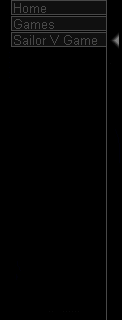
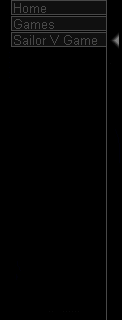
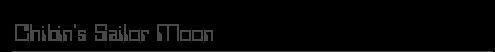
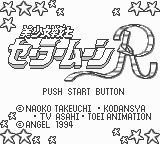 In
order to download and play The Sailor V Game you will need to download the
game boy emulator, and the game itself.
In
order to download and play The Sailor V Game you will need to download the
game boy emulator, and the game itself.
Save the and open the game goy emulator and select Sailorm.gb. You should be at the opening screen. You then press D on your keybord to advance to the next screen.
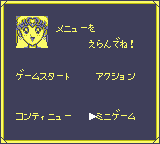
Move the white arrow on the screen with the directional keys on your keybord. Select the text in the bottom right corner. I'm not sure what it says as I don't read Japanese so press D to go to game select mode.
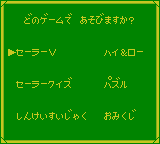
All of these are different games you can play them too, But the one in the upper left hand corner is the sailor v game. Press D to have a little chat with Andy the arcade boy.
 Selecting
the text in the middle will take you directly to the game. The text on the
left will eventually take you to game after you have another talk with Andy.
The text on the right gill take you back to game select mode.
Selecting
the text in the middle will take you directly to the game. The text on the
left will eventually take you to game after you have another talk with Andy.
The text on the right gill take you back to game select mode.
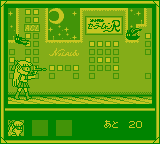
C is shoot, D is jump, cursor down is crouch and if any of thoes little bat things get past you, you loose a life.
Have fun!